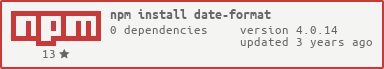What is date-format?
The date-format npm package is a simple utility for formatting dates in JavaScript. It allows you to format dates in various patterns, making it easier to display dates in a human-readable format or in a specific format required by your application.
What are date-format's main functionalities?
Basic Date Formatting
This feature allows you to format a date object into a string with a specified pattern. In this example, the current date is formatted as 'yyyy-MM-dd'.
const dateFormat = require('date-format');
const now = new Date();
console.log(dateFormat('yyyy-MM-dd', now));
Custom Date Formatting
This feature allows you to create custom date formats. In this example, the current time is formatted to show hours, minutes, seconds, and milliseconds.
const dateFormat = require('date-format');
const now = new Date();
console.log(dateFormat('hh:mm:ss.SSS', now));
Predefined Date Formats
This feature provides predefined date formats for common use cases. In this example, the current date and time are formatted in ISO 8601 format.
const dateFormat = require('date-format');
const now = new Date();
console.log(dateFormat.asString(dateFormat.ISO8601_FORMAT, now));
Other packages similar to date-format
moment
Moment.js is a widely-used library for parsing, validating, manipulating, and formatting dates in JavaScript. It offers a more extensive set of features compared to date-format, including time zone support and relative time formatting.
date-fns
date-fns is a modern JavaScript date utility library that provides a comprehensive set of functions for working with dates. It is modular, allowing you to import only the functions you need, which can help reduce bundle size compared to moment.js.
luxon
Luxon is a library for working with dates and times in JavaScript. It is built on top of the native JavaScript Date object and provides a more modern API compared to moment.js. Luxon also includes support for time zones and internationalization.
date-format 

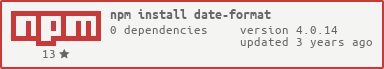
node.js formatting of Date objects as strings. Probably exactly the same as some other library out there.
npm install date-format
usage
Formatting dates as strings
var format = require('date-format');
format.asString();
format.asString(new Date());
format.asString('hh:mm:ss.SSS', new Date());
format.asString(format.ISO8601_WITH_TZ_OFFSET_FORMAT, new Date());
or
var format = require('date-format');
format();
format(new Date());
format('hh:mm:ss.SSS', new Date());
format(format.ISO8601_WITH_TZ_OFFSET_FORMAT, new Date());
output:
2017-03-14T14:10:20.391
2017-03-14T14:10:20.391
14:10:20.391
2017-03-14T14:10:20.391+11:00
Format string can be anything, but the following letters will be replaced (and leading zeroes added if necessary):
- dd -
date.getDate() - MM -
date.getMonth() + 1 - yy -
date.getFullYear().toString().substring(2, 4) - yyyy -
date.getFullYear() - hh -
date.getHours() - mm -
date.getMinutes() - ss -
date.getSeconds() - SSS -
date.getMilliseconds() - O - timezone offset in ±hh:mm format (note that time will still be local if displaying offset)
Built-in formats:
format.ISO8601_FORMAT - 2017-03-14T14:10:20.391 (local time used)format.ISO8601_WITH_TZ_OFFSET_FORMAT - 2017-03-14T14:10:20.391+11:00 (local + TZ used)format.DATETIME_FORMAT - 14 03 2017 14:10:20.391 (local time used)format.ABSOLUTETIME_FORMAT - 14:10:20.391 (local time used)
Parsing strings as dates
The date format library has limited ability to parse strings into dates. It can convert strings created using date format patterns (as above), but if you're looking for anything more sophisticated than that you should probably look for a better library (momentjs does pretty much everything).
var format = require('date-format');
format.parse(format.ISO8601_FORMAT, '2017-03-14T14:10:20.391');
format.parse(format.ISO8601_WITH_TZ_OFFSET_FORMAT, '2017-03-14T14:10:20.391+1100');
format.parse(format.ISO8601_WITH_TZ_OFFSET_FORMAT, '2017-03-14T14:10:20.391+11:00');
format.parse(format.ISO8601_WITH_TZ_OFFSET_FORMAT, '2017-03-14T03:10:20.391Z');